Talk:Assist
From MiiWiki
Jump to navigationJump to search
Table formatting
Right now, the table has an in-game description column and an image column. However, the image column is currently just the in-game description. Should the in-game description just be made the image alt text, or should we make the images actually images of the skills in use? Examples below.
| Current formatting | ||||
|---|---|---|---|---|
| Name | Relationship level learned |
In-game description |
Activation condition |
Image |
| Show Off | 2 | Impress your friend by doing extra damage to enemies. | A Mii is about to attack | 
|
| Warning | 3 | Call out to a friend to give them a chance to dodge an attack. | A monster is about to attack a Mii | 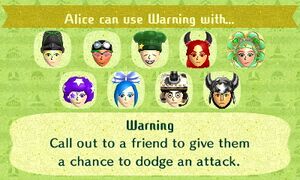
|
| Redundancy-free formatting | ||||
|---|---|---|---|---|
| Name | Relationship level learned |
Activation condition |
Image | |
| Show Off | 2 | A Mii is about to attack | 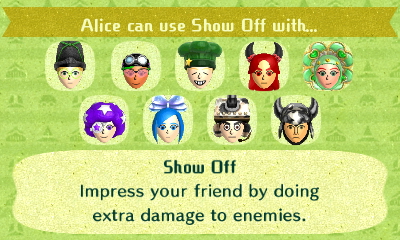
| |
| Warning | 3 | A monster is about to attack a Mii | 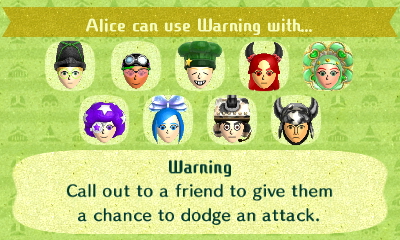
| |
PinkYoshiFan (talk) 23:27, 14 October 2021 (UTC)
- It does seem a little unnecessary to have the text twice. The only reason it would be good is if you're on mobile, where the images are tiny in tables. Kirb (talk) 23:31, 14 October 2021 (UTC)
- Good point. That being said, I know that on Chrome on mobile, you can tap and hold the image to view the alt text, although that would be a bit unwieldy. Gonna try upping the image size to 400px on the new layout since the removal of a column frees up some space and see how that looks. [Also, whatever is done here can probably apply to Job skill tables (like Mage)]. PinkYoshiFan (talk) 23:35, 14 October 2021 (UTC)
- Ok it doesn't help on mobile to bump the image size up. It stays the same size, probably related to being in a table. PinkYoshiFan (talk) 23:37, 14 October 2021 (UTC)
- Good point. That being said, I know that on Chrome on mobile, you can tap and hold the image to view the alt text, although that would be a bit unwieldy. Gonna try upping the image size to 400px on the new layout since the removal of a column frees up some space and see how that looks. [Also, whatever is done here can probably apply to Job skill tables (like Mage)]. PinkYoshiFan (talk) 23:35, 14 October 2021 (UTC)