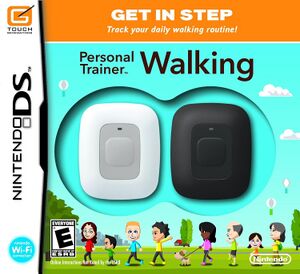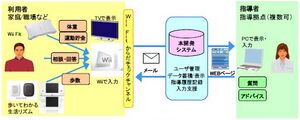Personal Trainer: Walking: Difference between revisions
No edit summary |
PinkYoshiFan (talk | contribs) m (spelling/grammar and rewording some stuff to be more encyclopedic) |
||
| Line 1: | Line 1: | ||
{{construction|Mason :P is actively working on this}} | {{construction|Mason :P is actively working on this}} | ||
{{Infobox-Game | {{Infobox-Game | ||
|image=[[File:PTW Cover artwork.jpg|300px]] | |image=[[File:PTW Cover artwork.jpg|300px]] | ||
| Line 12: | Line 11: | ||
'''''Personal Trainer: Walking''''', also known as '''''Walk with me! Do you know your walking routine?''''' in Europe and '''''Aruite Wakaru Seikatsu Rhythm DS (歩いてわかる 生活リズムDS)''''' in Japan, roughly translating to ''A Life Rhythm that you can Understand by Walking DS'', is an exercise game released in 2008 in Japan, and 2009 everywhere else, for the Nintendo DS developed by Nintendo Network Service Development (Nintendo NSD) in collaboration with Creatures Inc. and Engines, The pedometer accessory being created internally at Nintendo NSD while the software component was developed in partnership with Nintendo NSD, Creatures Inc., and Engines. | '''''Personal Trainer: Walking''''', also known as '''''Walk with me! Do you know your walking routine?''''' in Europe and '''''Aruite Wakaru Seikatsu Rhythm DS (歩いてわかる 生活リズムDS)''''' in Japan, roughly translating to ''A Life Rhythm that you can Understand by Walking DS'', is an exercise game released in 2008 in Japan, and 2009 everywhere else, for the Nintendo DS developed by Nintendo Network Service Development (Nintendo NSD) in collaboration with Creatures Inc. and Engines, The pedometer accessory being created internally at Nintendo NSD while the software component was developed in partnership with Nintendo NSD, Creatures Inc., and Engines. | ||
Personal Trainer: Walking is one of only five Nintendo DS titles with Mii character support, and is with [https://en.wikipedia.org/wiki/Final%20Fantasy%20Crystal%20Chronicles:%20Echoes%20of%20Time Final Fantasy Crystal Chronicles: Echoes of Time] as one of only two games released outside of Japan that | Personal Trainer: Walking is one of only five Nintendo DS titles with Mii character support, and is with [https://en.wikipedia.org/wiki/Final%20Fantasy%20Crystal%20Chronicles:%20Echoes%20of%20Time ''Final Fantasy Crystal Chronicles: Echoes of Time''] as one of only two games released outside of Japan that had this option. Like ''[[Tomodachi Collection]]'', ''Yosuke Ide no Kenkou Mahjong DSi'' ([[nwiki:DSiWare|DSiWare]]/[[nwiki:Nintendo DSi|Nintendo DSi]]), and ''Kuruma de DS'', it also features a [[Mii Maker]] (the same one used in Tomodachi Collection).<ref>[https://donkeykongbongodreams.tumblr.com/post/710685068029509632/mii-maker-on-ds-variants-post Donkey Kong Bongo Dreams — Mii Maker on DS variants post!!]</ref> | ||
==Overview== | ==Overview== | ||
| Line 19: | Line 18: | ||
The game allows you see all data collected on the day you '''''Check Your Rhythm''''', and the data from the previous day (if you did not check in on that day) in the option with the same name, on the main menu. | The game allows you see all data collected on the day you '''''Check Your Rhythm''''', and the data from the previous day (if you did not check in on that day) in the option with the same name, on the main menu. | ||
While the Activity Meter can tracks the Walking Rhythm of the player if they hang it on their pants or putting it in their pocket, it can also tracks the | While the Activity Meter can tracks the Walking Rhythm of the player if they hang it on their pants or putting it in their pocket, it can also tracks the Walking Rhythm of Dogs by hanging the Activity Meter to a collar. | ||
The game employs Miis and Dogs in the same art style to track the progress of users, with the player having to either create a Mii within the game, choose a Mii similar to their one or wirelessly transfer an existing Mii from a Wii console's Mii Channel to their Nintendo DS. | The game employs Miis and Dogs in the same art style to track the progress of users, with the player having to either create a Mii within the game, choose a Mii similar to their one, or wirelessly transfer an existing Mii from a Wii console's Mii Channel to their Nintendo DS. | ||
The game contain a collection of minigames (labeled as "Play with Records"), some of them being exclusive Nintendo Wi-Fi Connection, to motivate the player to walk more often, as the number of steps per day is then used in those, with the more steps, the more the user's Mii will do it those minigames. The game also has a variety of ways to showcase your steps, labeled "View Records". Both of these options, being in the '''''Records''''' option on the Main Menu | The game contain a collection of minigames (labeled as "Play with Records"), some of them being exclusive Nintendo Wi-Fi Connection, to motivate the player to walk more often, as the number of steps per day is then used in those, with the more steps, the more the user's Mii will do it those minigames. The game also has a variety of ways to showcase your steps, labeled "View Records". Both of these options, being in the '''''Records''''' option on the Main Menu. | ||
==Check Your Rhythm== | ==Check Your Rhythm== | ||
'''''Check Your Rhythm''''' allows the player to register their data for that day into the game, so it is available in '''''Records'''''. Checking their rhythm will also bring up an overview of that | '''''Check Your Rhythm''''' allows the player to register their data for that day into the game, so it is available in '''''Records'''''. Checking their rhythm will also bring up an overview of that day's rhythm, with periods of rhythm being displayed as blue, and periods of active rhythm (10 or more minutes of continuous rhythm) being displayed as red. Throughout checking, the Activity Meter will make comments of rhythm, saying things like "There's a bit of activity at this time, did someone call for you?", and such. Once the end of the days rhythm is reached, you will be asked if you are done with your activity for the day. Clicking No will trigger the Activity meter to tell you the amount of steps needed to reach your step target (if you haven't reached it yet), and a small comment. Clicking Yes will give allow the player to select whether or not they had achieved their '''''Mini-Target''''' for that day, and give the day's activity an animal, with the Activity Meter giving an explanation for why that animal was chosen, explaining the similarities between the animal's rhythm and yours. Finally, the player is prompted to rate the day, with either a Sad face, a Happy Face, or a very happy Face, with the Activity Meter making a small comment on the rating, and finishing off with giving you the next days Mini-Target. If the player seems to be achieving their Step Target often, the Activity Meter may recommend raising the Step Target by 1,000. They player can either accept this change, or deny it. After this, the Activity Meter will make a small comment about the day, and the game will save, then return to the main menu.<ref>[https://www.youtube.com/watch?v=r6YK4CIbap4 Personal Trainer: Walking Nintendo DS Gameplay - Charting]</ref> If their is no data in the game of the previous day's rhythm, then the game will first go over that day's rhythm, then do the current day's rhythm, with minor differences between the two: | ||
*The player will not be given the option to continue the | *The player will not be given the option to continue the day's rhythm, as the day is already over. | ||
*The player is not given the chance to receive the Step Target raising prompt, however, it is still possible to receive it on the current | *The player is not given the chance to receive the Step Target raising prompt, however, it is still possible to receive it on the current day's activity. If the time in the Activity Meter does not match the time in-game, you will be prompted to fix one of the times, either by going into system settings or re-connecting your Activity Meter to update its settings. | ||
==Records== | ==Records== | ||
'''''Records''''' allows the player to interact with their records, which are updated every time the player checks their rhythm in '''''Check Your Rhythm'''''. The player is able to see all player rhythm on the top screen for that day from all players. If someone has not checked in for that day, then their rhythm will instead be replaced with "Checked: # day(s) ago" (# representing the amount of days | '''''Records''''' allows the player to interact with their records, which are updated every time the player checks their rhythm in '''''Check Your Rhythm'''''. The player is able to see all player rhythm on the top screen for that day from all players. If someone has not checked in for that day, then their rhythm will instead be replaced with "Checked: # day(s) ago" (# representing the amount of days). If a player has changed their privacy settings from "Make Public", to "Keep Private", then their rhythm/last checked day counter will instead be replaced is "Private". On the bottom screen, you're able to select a Mii/Dog to interact with their data. If a Private Mii is selected, then in order to interact with their records, their activity meter will have to interact with the game, being used as a form of identification. After selection a Mii, '''''View Records''''', '''''Play with Records''''', and '''''Edit Player''''' will be available to select. Selecting "Help" on this page displays the following message: | ||
*{{Quote|Here you can view records of players registered in Personal Trainer: Walking | *{{Quote|Here you can view records of players registered in Personal Trainer: Walking. These records will get updated every time you {{color|red|Check Your Rhythm}}|Activity Meter}} | ||
Note: All "Help" messages are quotes from the Activity Meter. | |||
Note: All "Help" messages are quotes from the Activity | |||
===View Records=== | ===View Records=== | ||
| Line 41: | Line 38: | ||
'''''View Records''''' has 4 options, each with a different way to see your records. | '''''View Records''''' has 4 options, each with a different way to see your records. | ||
'''''Rhythm Details''''' allows you to view your Rhythm Activity as shown in '''''Check Your Rhythm'''''. It allows the player to see the last 28 days | '''''Rhythm Details''''' allows you to view your Rhythm Activity as shown in '''''Check Your Rhythm'''''. It allows the player to see the Rhythm of the last 28 days in detail at the specified times. It also allows players to make a maximum of 5 notes on a day, at any time between when your activity began and ended on that day. A day's activity and all notes written on it will be deleted when more data is added. However, the player is given the option to lock a maximum of 20 days, preventing days that they care about from being deleted. Selecting "Help" on this page displays the following message: | ||
*"By {{color|red|touching a day}} from the list on the Touch Screen, you can {{color|red|look at your minute-by-minute rhythm}} for up to 28 days. You can move the clock hands backwards and forward. You can also leave {{color|red|notes}} reminders and so on. If you don't want to lose any day's minute by minute rhythm data, touch {{color|red|Lock}}. Up to twenty days' records can be permanently kept this way." | *"By {{color|red|touching a day}} from the list on the Touch Screen, you can {{color|red|look at your minute-by-minute rhythm}} for up to 28 days. You can move the clock hands backwards and forward. You can also leave {{color|red|notes}} reminders and so on. If you don't want to lose any day's minute by minute rhythm data, touch {{color|red|Lock}}. Up to twenty days' records can be permanently kept this way." | ||
| Line 50: | Line 47: | ||
*"You can {{color|red|check your rhythm to date}} in weekly or monthly graphs. You can also view graphs showing your rhythm by day of the week." | *"You can {{color|red|check your rhythm to date}} in weekly or monthly graphs. You can also view graphs showing your rhythm by day of the week." | ||
'''''Step Graph''''' displays a graph showing all your steps within a monthly/yearly basis. Within that time period, your average steps will be displayed, and when you select a point, it will show your total steps for that day, if you're in | '''''Step Graph''''' displays a graph showing all your steps within a monthly/yearly basis. Within that time period, your average steps will be displayed, and when you select a point, it will show your total steps for that day, if you're in By Month. If you're in By Year, selecting a point will show that month's average steps. Selecting "Help" on this page displays the following message: | ||
*"You can {{color|red|check your step count to date}} in monthly or yearly graphs. On the yearly graph, you can see your monthly step average." | *"You can {{color|red|check your step count to date}} in monthly or yearly graphs. On the yearly graph, you can see your monthly step average." | ||
===Play With Records=== | ===Play With Records=== | ||
{{Incomplete|Nintendo Wi-Fi Connection and images}} | {{Incomplete|Nintendo Wi-Fi Connection and images}} | ||
The game has 3 offline minigames, and 2 online minigames, making a total of 5 minigames | The game has 3 offline minigames, and 2 online minigames, making a total of 5 minigames. | ||
'''''Walk the World''''' allows the player to use all of their accumulated steps to fill up a globe. The player is randomly given a location, and their steps are used to make an outline of an object, place or thing. There are a total of 100 locations, and progress is shared between all users, with the amount of Progress made by each person being displayed by a percentage. There are three intervals where the Activity Meter will give you a hint as to what you are making, zoom out to see your current progress, and has a chance to play a sound effect of it if it's a animal.<ref>[https://youtu.be/veM4KZPhMFQ?t=131 Personal Trainer: Walking (DS) - Gameplay Compilation **HD**]</ref> If the player runs out of steps, a green flag will be placed at their current location, the camera will zoom out to see your current progress, and the activity meter will make a estimate as to when you'll be done with it. When you return to this game, you'll begin at the green flag, and continue. Selecting "Help" on this page displays the following message: | '''''Walk the World''''' allows the player to use all of their accumulated steps to fill up a globe. The player is randomly given a location, and their steps are used to make an outline of an object, place or thing. There are a total of 100 locations, and progress is shared between all users, with the amount of Progress made by each person being displayed by a percentage. There are three intervals where the Activity Meter will give you a hint as to what you are making, zoom out to see your current progress, and has a chance to play a sound effect of it if it's a animal.<ref>[https://youtu.be/veM4KZPhMFQ?t=131 Personal Trainer: Walking (DS) - Gameplay Compilation **HD**]</ref> If the player runs out of steps, a green flag will be placed at their current location, the camera will zoom out to see your current progress, and the activity meter will make a estimate as to when you'll be done with it. When you return to this game, you'll begin at the green flag, and continue. Selecting "Help" on this page displays the following message: | ||
*"{{color|red|Use your footsteps}} to {{color|red|draw a picture}} on the ground. This picture will have a special connection with a certain place. There are 100 pictures in all. When you complete a picture, {{color|red|its icon will be added to the world map}}. Let's work together to discover the whole map!" | *"{{color|red|Use your footsteps}} to {{color|red|draw a picture}} on the ground. This picture will have a special connection with a certain place. There are 100 pictures in all. When you complete a picture, {{color|red|its icon will be added to the world map}}. Let's work together to discover the whole map!" | ||
'''''Illuminate''''' uses all of the players activity throughout that day to generate power for a little town, with larger activity patterns making more energy. If multiple players/Dogs recorded their patterns for the day, then their activity will also be used. If players/dogs have similar activity at the same time(s), then extra energy will be produced, with a "Sync!" appearing over their heads, and a sound effect being played. At the end, the amount of electricity will be shown out of a 10-star rating. You're able to continue to increase your rating by playing Illuminate on the next day(s). If the player(s) stop their streak of adding energy, it will gradually go down. within a few days. Selecting "Help" on this page displays the following message: | '''''Illuminate''''' uses all of the players' activity throughout that day to generate power for a little town, with larger activity patterns making more energy. If multiple players/Dogs recorded their patterns for the day, then their activity will also be used. If players/dogs have similar activity at the same time(s), then extra energy will be produced, with a "Sync!" appearing over their heads, and a sound effect being played. At the end, the amount of electricity will be shown out of a 10-star rating. You're able to continue to increase your rating by playing Illuminate on the next day(s). If the player(s) stop their streak of adding energy, it will gradually go down. within a few days. Selecting "Help" on this page displays the following message: | ||
*"If every member of your family carries an Activity Meter, you cam work together to brighten up you house! {{color|red|Your Activity will be converted into electric power}}, so get moving! If everyone in the family {{color|red|walks at the same time}}, it'll make it easier to generate more electricity. Going out for a walk together will create lots of electricity!" | *"If every member of your family carries an Activity Meter, you cam work together to brighten up you house! {{color|red|Your Activity will be converted into electric power}}, so get moving! If everyone in the family {{color|red|walks at the same time}}, it'll make it easier to generate more electricity. Going out for a walk together will create lots of electricity!" | ||
'''''Rankings''''' is merely a rankings board, showcasing everyone's data ( | '''''Rankings''''' is merely a rankings board, showcasing everyone's data (if it's not locked) ranked up. There are 7 options; Days Measured, Days stamped, Mini Targets Achieved, Step Targets Achieved, Most Active Walking, Most Steps in a Day, and Total Steps. Clicking on an option will list everyone by best to worst, on each of the options, with the person in first having a trophy above their head. Selecting "Help" on this page displays the following message: | ||
*"Here you can view the records of anyone registered in Personal Trainer: Walking in the form of {{color|red|rankings}}. Touch {{color|red|Rankings List}} to display different kinds of rankings. Touch the types of ranking you want to check." | *"Here you can view the records of anyone registered in Personal Trainer: Walking in the form of {{color|red|rankings}}. Touch {{color|red|Rankings List}} to display different kinds of rankings. Touch the types of ranking you want to check." | ||
'''''Nintendo Wi-Fi Connection''''' is the last option in '''''Play with Records''''', however, it itself is not a minigame, instead | '''''Nintendo Wi-Fi Connection''''' is the last option in '''''Play with Records''''', however, it itself is not a minigame, instead allowing users to play online variations of Walk the World and Rankings, named Space Walk, and World Rankings. Because Nintendo Wi-Fi Connection has been discontinued, accessing these games is now impossible. Selecting "Help" on this page displays the following message: | ||
*"Here you can use {{color|red|Nintendo Wi-Fi Connection}} to take part in events! Use your steps count to cooperate or compete with {{color|red|people from all over the world}}. In {{color|red|Space Walk}}, you and people all over the world {{color|red|combine steps}} and take a stroll through space. Let's see how far into space you can go! It's one small step for you... With {{color|red|World Ranking}}, you can see how the number of steps you've taken ranks on a global scale. Final World Rankings are decided every Sunday, but interim rankings are updated every day." | *"Here you can use {{color|red|Nintendo Wi-Fi Connection}} to take part in events! Use your steps count to cooperate or compete with {{color|red|people from all over the world}}. In {{color|red|Space Walk}}, you and people all over the world {{color|red|combine steps}} and take a stroll through space. Let's see how far into space you can go! It's one small step for you... With {{color|red|World Ranking}}, you can see how the number of steps you've taken ranks on a global scale. Final World Rankings are decided every Sunday, but interim rankings are updated every day." | ||
| Line 73: | Line 70: | ||
==Trivia== | ==Trivia== | ||
[[File:Wii+DS Health.jpg|256 × 102px|thumb|right|An image depicting the process of sending your Wii Fit Plus Data and Personal Trainer: Walking Data to a doctor]] | |||
[[File:Wii+DS Health.jpg|256 × 102px|thumb|right| An image depicting the process of sending your Wii Fit Plus Data and Personal Trainer: Walking Data to a doctor]] | *The game has many similarities with the Wii Fit Series: | ||
The game has many similarities with the Wii Fit Series | **If it is the player's birthday, the Activity Meter will wish the player a happy birthday, and will have on a birthday hat when scanned into "Check Your Records", similar to the Wii Balance Board wishing you a happy birthday and wearing the same birthday hat when you log in. | ||
*If it is the | **The Game uses a different 24-Hour system than most games, with the day beginning and ending at 3:00am, instead of the usual 12:00am/0:00 system. This is the same system that the [[Wii Fit Plus]]/U "Night Owl" Save Time uses. | ||
*The Game uses a different 24-Hour system than most games, with the day beginning and ending at 3:00am, instead of the usual 12:00am/0:00 system. This is the same system that the [[Wii Fit Plus]]/U "Night Owl" Save Time uses. | **Both series have the main peripheral as the mascot of the game. | ||
*Both series have the main peripheral as the mascot of the game. | **Both series are focused on the gamification of exercise. | ||
*Both | **Both series allow you to register your steps. (Wii Fit Plus and Wii Fit U) | ||
*Both series | *The game had an application that allowed users to send in their Wii Fit Plus data, and their Personal Trainer: Walking data to a doctor.<ref>[https://www.youtube.com/watch?v=D2CmtWWBdfw Wii Fit Body Check Channel (with English subtitles) (Read description)]</ref><ref>[https://markezine.jp/article/detail/6436 Wiiを遠隔健康指導サービスに利用する「Wii Fit からだチェックチャンネル]</ref> | ||
The game had an application that allowed users to send in their Wii Fit Plus data, and their Personal Trainer: Walking data to a doctor<ref>[https://www.youtube.com/watch?v=D2CmtWWBdfw Wii Fit Body Check Channel (with English subtitles) (Read description)]</ref><ref>[https://markezine.jp/article/detail/6436 Wiiを遠隔健康指導サービスに利用する「Wii Fit からだチェックチャンネル]</ref> | |||
==Gallery== | ==Gallery== | ||
<gallery widths=200px> | <gallery widths=200px> | ||
File:Wii+DS Health.jpg|An image depicting the process of sending your Wii Fit Plus Data and Personal Trainer: Walking Data to a doctor | |||
File:Wii+DS Health.jpg| An image depicting the process of sending your Wii Fit Plus Data and Personal Trainer: Walking Data to a doctor | |||
</gallery> | </gallery> | ||
==References== | ==References== | ||
<references/> | <references/> | ||
Revision as of 18:44, 20 November 2023
| Details | |
|---|---|
| Developer(s) | Activity Meter Nintendo NSD Software Nintendo NSD Creatures Inc. Engines |
| Publisher(s) | Nintendo |
| Release date(s) | |
| Platform(s) | Nintendo DS |
| Rating(s) | ESRB: PEGI: CERO: |
| Game chronology | |
| Previous game First game in series |
Next game Latest game in series |
| On affiliated sites | |
| Walkthrough | |
Personal Trainer: Walking, also known as Walk with me! Do you know your walking routine? in Europe and Aruite Wakaru Seikatsu Rhythm DS (歩いてわかる 生活リズムDS) in Japan, roughly translating to A Life Rhythm that you can Understand by Walking DS, is an exercise game released in 2008 in Japan, and 2009 everywhere else, for the Nintendo DS developed by Nintendo Network Service Development (Nintendo NSD) in collaboration with Creatures Inc. and Engines, The pedometer accessory being created internally at Nintendo NSD while the software component was developed in partnership with Nintendo NSD, Creatures Inc., and Engines.
Personal Trainer: Walking is one of only five Nintendo DS titles with Mii character support, and is with Final Fantasy Crystal Chronicles: Echoes of Time as one of only two games released outside of Japan that had this option. Like Tomodachi Collection, Yosuke Ide no Kenkou Mahjong DSi (DSiWare/Nintendo DSi), and Kuruma de DS, it also features a Mii Maker (the same one used in Tomodachi Collection).[1]
Overview
Personal Trainer: Walking allows up to four users to track their walking, jogging or running activities that the game group as "Walking Rhythm" through a series of graphs, charts and statistics created by the information tracked by the "Activity Meter", an infrared pedometer bundle in two with the game, one in white and one in black, with other pedometer in green having to be bought separately. The game also allows the player to set goals for themselves of how much they have to walk per day.
The game allows you see all data collected on the day you Check Your Rhythm, and the data from the previous day (if you did not check in on that day) in the option with the same name, on the main menu.
While the Activity Meter can tracks the Walking Rhythm of the player if they hang it on their pants or putting it in their pocket, it can also tracks the Walking Rhythm of Dogs by hanging the Activity Meter to a collar.
The game employs Miis and Dogs in the same art style to track the progress of users, with the player having to either create a Mii within the game, choose a Mii similar to their one, or wirelessly transfer an existing Mii from a Wii console's Mii Channel to their Nintendo DS.
The game contain a collection of minigames (labeled as "Play with Records"), some of them being exclusive Nintendo Wi-Fi Connection, to motivate the player to walk more often, as the number of steps per day is then used in those, with the more steps, the more the user's Mii will do it those minigames. The game also has a variety of ways to showcase your steps, labeled "View Records". Both of these options, being in the Records option on the Main Menu.
Check Your Rhythm
Check Your Rhythm allows the player to register their data for that day into the game, so it is available in Records. Checking their rhythm will also bring up an overview of that day's rhythm, with periods of rhythm being displayed as blue, and periods of active rhythm (10 or more minutes of continuous rhythm) being displayed as red. Throughout checking, the Activity Meter will make comments of rhythm, saying things like "There's a bit of activity at this time, did someone call for you?", and such. Once the end of the days rhythm is reached, you will be asked if you are done with your activity for the day. Clicking No will trigger the Activity meter to tell you the amount of steps needed to reach your step target (if you haven't reached it yet), and a small comment. Clicking Yes will give allow the player to select whether or not they had achieved their Mini-Target for that day, and give the day's activity an animal, with the Activity Meter giving an explanation for why that animal was chosen, explaining the similarities between the animal's rhythm and yours. Finally, the player is prompted to rate the day, with either a Sad face, a Happy Face, or a very happy Face, with the Activity Meter making a small comment on the rating, and finishing off with giving you the next days Mini-Target. If the player seems to be achieving their Step Target often, the Activity Meter may recommend raising the Step Target by 1,000. They player can either accept this change, or deny it. After this, the Activity Meter will make a small comment about the day, and the game will save, then return to the main menu.[2] If their is no data in the game of the previous day's rhythm, then the game will first go over that day's rhythm, then do the current day's rhythm, with minor differences between the two:
- The player will not be given the option to continue the day's rhythm, as the day is already over.
- The player is not given the chance to receive the Step Target raising prompt, however, it is still possible to receive it on the current day's activity. If the time in the Activity Meter does not match the time in-game, you will be prompted to fix one of the times, either by going into system settings or re-connecting your Activity Meter to update its settings.
Records
Records allows the player to interact with their records, which are updated every time the player checks their rhythm in Check Your Rhythm. The player is able to see all player rhythm on the top screen for that day from all players. If someone has not checked in for that day, then their rhythm will instead be replaced with "Checked: # day(s) ago" (# representing the amount of days). If a player has changed their privacy settings from "Make Public", to "Keep Private", then their rhythm/last checked day counter will instead be replaced is "Private". On the bottom screen, you're able to select a Mii/Dog to interact with their data. If a Private Mii is selected, then in order to interact with their records, their activity meter will have to interact with the game, being used as a form of identification. After selection a Mii, View Records, Play with Records, and Edit Player will be available to select. Selecting "Help" on this page displays the following message:
| “ | Here you can view records of players registered in Personal Trainer: Walking. These records will get updated every time you Check Your Rhythm | ” | — Activity Meter |
Note: All "Help" messages are quotes from the Activity Meter.
View Records
View Records has 4 options, each with a different way to see your records.
Rhythm Details allows you to view your Rhythm Activity as shown in Check Your Rhythm. It allows the player to see the Rhythm of the last 28 days in detail at the specified times. It also allows players to make a maximum of 5 notes on a day, at any time between when your activity began and ended on that day. A day's activity and all notes written on it will be deleted when more data is added. However, the player is given the option to lock a maximum of 20 days, preventing days that they care about from being deleted. Selecting "Help" on this page displays the following message:
- "By touching a day from the list on the Touch Screen, you can look at your minute-by-minute rhythm for up to 28 days. You can move the clock hands backwards and forward. You can also leave notes reminders and so on. If you don't want to lose any day's minute by minute rhythm data, touch Lock. Up to twenty days' records can be permanently kept this way."
Calendar allows you to see the calendar when adding your Activity day, showing if you reached your step goal (green for reached, red for not). When a date is selected, a small version of your Rhythm Details, and your total steps for that day will be displayed, next to your Mii doing a looping Upset, Pleased, or Happy (depending on what you put as how you felt). The calendar shown on the bottom screen is the same one displayed in Check Your Rhythm. Selecting "Help" on this page displays the following message:
- "You can use the calendar to view all records to date. Your daily records are saved for a maximum of five years. Touch a date on the Touch Screen to check that day's step counter and rhythm."
Rhythm Graph Allows you to see a smaller version of all your activity in a a Weekly or Monthly Basis. Selecting "Help" on this page displays the following message:
- "You can check your rhythm to date in weekly or monthly graphs. You can also view graphs showing your rhythm by day of the week."
Step Graph displays a graph showing all your steps within a monthly/yearly basis. Within that time period, your average steps will be displayed, and when you select a point, it will show your total steps for that day, if you're in By Month. If you're in By Year, selecting a point will show that month's average steps. Selecting "Help" on this page displays the following message:
- "You can check your step count to date in monthly or yearly graphs. On the yearly graph, you can see your monthly step average."
Play With Records
The game has 3 offline minigames, and 2 online minigames, making a total of 5 minigames.
Walk the World allows the player to use all of their accumulated steps to fill up a globe. The player is randomly given a location, and their steps are used to make an outline of an object, place or thing. There are a total of 100 locations, and progress is shared between all users, with the amount of Progress made by each person being displayed by a percentage. There are three intervals where the Activity Meter will give you a hint as to what you are making, zoom out to see your current progress, and has a chance to play a sound effect of it if it's a animal.[3] If the player runs out of steps, a green flag will be placed at their current location, the camera will zoom out to see your current progress, and the activity meter will make a estimate as to when you'll be done with it. When you return to this game, you'll begin at the green flag, and continue. Selecting "Help" on this page displays the following message:
- "Use your footsteps to draw a picture on the ground. This picture will have a special connection with a certain place. There are 100 pictures in all. When you complete a picture, its icon will be added to the world map. Let's work together to discover the whole map!"
Illuminate uses all of the players' activity throughout that day to generate power for a little town, with larger activity patterns making more energy. If multiple players/Dogs recorded their patterns for the day, then their activity will also be used. If players/dogs have similar activity at the same time(s), then extra energy will be produced, with a "Sync!" appearing over their heads, and a sound effect being played. At the end, the amount of electricity will be shown out of a 10-star rating. You're able to continue to increase your rating by playing Illuminate on the next day(s). If the player(s) stop their streak of adding energy, it will gradually go down. within a few days. Selecting "Help" on this page displays the following message:
- "If every member of your family carries an Activity Meter, you cam work together to brighten up you house! Your Activity will be converted into electric power, so get moving! If everyone in the family walks at the same time, it'll make it easier to generate more electricity. Going out for a walk together will create lots of electricity!"
Rankings is merely a rankings board, showcasing everyone's data (if it's not locked) ranked up. There are 7 options; Days Measured, Days stamped, Mini Targets Achieved, Step Targets Achieved, Most Active Walking, Most Steps in a Day, and Total Steps. Clicking on an option will list everyone by best to worst, on each of the options, with the person in first having a trophy above their head. Selecting "Help" on this page displays the following message:
- "Here you can view the records of anyone registered in Personal Trainer: Walking in the form of rankings. Touch Rankings List to display different kinds of rankings. Touch the types of ranking you want to check."
Nintendo Wi-Fi Connection is the last option in Play with Records, however, it itself is not a minigame, instead allowing users to play online variations of Walk the World and Rankings, named Space Walk, and World Rankings. Because Nintendo Wi-Fi Connection has been discontinued, accessing these games is now impossible. Selecting "Help" on this page displays the following message:
- "Here you can use Nintendo Wi-Fi Connection to take part in events! Use your steps count to cooperate or compete with people from all over the world. In Space Walk, you and people all over the world combine steps and take a stroll through space. Let's see how far into space you can go! It's one small step for you... With World Ranking, you can see how the number of steps you've taken ranks on a global scale. Final World Rankings are decided every Sunday, but interim rankings are updated every day."
Nintendo Wi-Fi Connection
Nintendo Wi-Fi Connection featured 2 minigames, Space Walk, and World Rankings.
Trivia
- The game has many similarities with the Wii Fit Series:
- If it is the player's birthday, the Activity Meter will wish the player a happy birthday, and will have on a birthday hat when scanned into "Check Your Records", similar to the Wii Balance Board wishing you a happy birthday and wearing the same birthday hat when you log in.
- The Game uses a different 24-Hour system than most games, with the day beginning and ending at 3:00am, instead of the usual 12:00am/0:00 system. This is the same system that the Wii Fit Plus/U "Night Owl" Save Time uses.
- Both series have the main peripheral as the mascot of the game.
- Both series are focused on the gamification of exercise.
- Both series allow you to register your steps. (Wii Fit Plus and Wii Fit U)
- The game had an application that allowed users to send in their Wii Fit Plus data, and their Personal Trainer: Walking data to a doctor.[4][5]