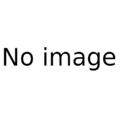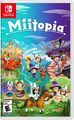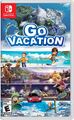Nintendo Switch: Difference between revisions
PinkYoshiFan (talk | contribs) |
No edit summary |
||
| (One intermediate revision by one other user not shown) | |||
| Line 13: | Line 13: | ||
The system's primary main controller are the Joy-cons which can be attached or detached from the system. The Joy-cons each feature one analog stick, motion controls, and side buttons {{button|switch|SL}} and {{button|switch|SR}} along with a set of buttons that depend on which side the controller is. The right Joy-con has {{button|switch|start}}, {{button|switch|A}}/{{button|switch|B}}/{{button|switch|X}}/{{button|switch|Y}}, {{button|switch|home}}, and {{button|switch|ZR}}/{{Button|switch|R}}. The left Joy-con has {{button|switch|select}}, {{button|switch|d-pad|directional inputs}}, a screenshot button, and {{button|switch|ZL}}/{{Button|Switch|L}}. The console itself also has a touchscreen, although this cannot be used in docked mode. | The system's primary main controller are the Joy-cons which can be attached or detached from the system. The Joy-cons each feature one analog stick, motion controls, and side buttons {{button|switch|SL}} and {{button|switch|SR}} along with a set of buttons that depend on which side the controller is. The right Joy-con has {{button|switch|start}}, {{button|switch|A}}/{{button|switch|B}}/{{button|switch|X}}/{{button|switch|Y}}, {{button|switch|home}}, and {{button|switch|ZR}}/{{Button|switch|R}}. The left Joy-con has {{button|switch|select}}, {{button|switch|d-pad|directional inputs}}, a screenshot button, and {{button|switch|ZL}}/{{Button|Switch|L}}. The console itself also has a touchscreen, although this cannot be used in docked mode. | ||
==Mii-focused software for Nintendo | ==Mii-focused software for Nintendo Switch== | ||
<gallery> | <gallery> | ||
Needed.png|''[[Mii Maker]]'' | Needed.png|''[[Mii Maker]]'' | ||
| Line 27: | Line 27: | ||
===Other games with Miis playable=== | ===Other games with Miis playable=== | ||
<gallery> | <gallery> | ||
AL Outdoor Challenge Switch boxart.jpg|[[Active Life: Outdoor Challenge]] | AL Outdoor Challenge Switch boxart.jpg|''[[Active Life: Outdoor Challenge]]'' | ||
DisneyMagicalWorld2Box.jpg|[[Disney Magical World 2: Enchanted Edition]] | DisneyMagicalWorld2Box.jpg|''[[Disney Magical World 2: Enchanted Edition]]'' | ||
GoVacationBox.jpg|[[Go Vacation]] | GoVacationBox.jpg|''[[Go Vacation]]'' | ||
MK8D Cover artwork.png|[[Mario Kart 8 Deluxe]] | MK8D Cover artwork.png|''[[Mario Kart 8 Deluxe]]'' | ||
MGSR boxart.jpg|[[Mario Golf: Super Rush]] | MGSR boxart.jpg|''[[Mario Golf: Super Rush]]'' | ||
NSMBUDX boxart.jpg|[[New Super Mario Bros. U Deluxe]] | NSMBUDX boxart.jpg|''[[New Super Mario Bros. U Deluxe]]'' | ||
SSBU boxart.png|[[Super Smash Bros. Ultimate]] | SSBU boxart.png|''[[Super Smash Bros. Ultimate]] | ||
</gallery> | </gallery> | ||
[[Category:Consoles]] | [[Category:Consoles]] | ||
Latest revision as of 20:18, 26 March 2024
| Details | |
|---|---|
| Type | Hybrid |
| Release date(s) | September 18, 2020 (Nintendo) |
| Alternate models | Nintendo Switch Lite Nintendo Switch OLED |
| Console chronology | |
| Previous consoles ← Wii U (Home console) Nintendo 3DS (Handheld) |
Next console Latest console |
The Nintendo Switch is a hybrid video game console released in March 2017. It is the successor to both the Wii U and the Nintendo 3DS family of handhelds. As a hybrid video game console, the Nintendo Switch is designed to be played both on the go and at home when docked to a TV or monitor using the included dock. During development, the Nintendo Switch was known as the Nintendo NX. It has also recieved two other models, one that is solely portable and with non-detachable Joy-cons, and one with an OLED screen. The right Joy-con's analog stick also has an NFC sensor for amiibo compatability.
The system's primary main controller are the Joy-cons which can be attached or detached from the system. The Joy-cons each feature one analog stick, motion controls, and side buttons and
along with a set of buttons that depend on which side the controller is. The right Joy-con has
,
/
/
/
,
, and
/
. The left Joy-con has
,
, a screenshot button, and
/
. The console itself also has a touchscreen, although this cannot be used in docked mode.