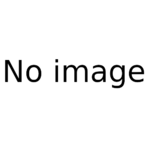Amiibo: Difference between revisions
From MiiWiki
Jump to navigationJump to search
PinkYoshiFan (talk | contribs) m (→List of Mii games supporting amiibo: fixing file name after it was moved (and description since content was changed)) |
Super Miirio (talk | contribs) No edit summary |
||
| Line 2: | Line 2: | ||
|image=File:MT amiibo team artwork.png | |image=File:MT amiibo team artwork.png | ||
|size=300px | |size=300px | ||
|caption=A group of 4 [[Mii]]s wearing amiibo clothing in Miitopia. | |caption=A group of 4 [[Mii]]s wearing amiibo clothing in ''Miitopia''. | ||
}} | }} | ||
'''amiibo''' are a series of figurines (and later cards) released by [[Nintendo]] capable of interacting with their [[:Category:Consoles|video game consoles]] using [[wikipedia:near-field communication|NFC]] technology. The [[Wii U]], [[Nintendo 3DS|New Nintendo 3DS]], and [[Nintendo Switch]] support them natively, and adapters were released so they could be used on original Nintendo 3DS systems. When registered on a system, an amiibo is given a Nickname and Owner, the latter of which is identified by a [[Mii]] saved on the system. On Nintendo Switch, the only way to transfer Miis from previous systems is from the "Copy Mii from amiibo" option under Create New Mii. | '''amiibo''' are a series of figurines (and later cards) released by [[Nintendo]] capable of interacting with their [[:Category:Consoles|video game consoles]] using [[wikipedia:near-field communication|NFC]] technology. The [[Wii U]], [[Nintendo 3DS|New Nintendo 3DS]], and [[Nintendo Switch]] support them natively, and adapters were released so they could be used on original Nintendo 3DS systems. When registered on a system, an amiibo is given a Nickname and Owner, the latter of which is identified by a [[Mii]] saved on the system. On Nintendo Switch, the only way to transfer Miis from previous systems is from the "Copy Mii from amiibo" option under Create New Mii. | ||
| Line 41: | Line 41: | ||
|[[File:Needed.png|thumb|center|x150px|Image needed]] | |[[File:Needed.png|thumb|center|x150px|Image needed]] | ||
|- | |- | ||
|''[[Mario Kart 8|Mario Kart 8 | |''[[Mario Kart 8|Mario Kart 8 Deluxe]]'' | ||
|Read-only | |Read-only | ||
|Amiibos can be scanned to unlock costumes based on those characters for [[Mii]] racers. | |Amiibos can be scanned to unlock costumes based on those characters for [[Mii]] racers. | ||
Revision as of 19:55, 27 March 2024

A group of 4 Miis wearing amiibo clothing in Miitopia.
amiibo are a series of figurines (and later cards) released by Nintendo capable of interacting with their video game consoles using NFC technology. The Wii U, New Nintendo 3DS, and Nintendo Switch support them natively, and adapters were released so they could be used on original Nintendo 3DS systems. When registered on a system, an amiibo is given a Nickname and Owner, the latter of which is identified by a Mii saved on the system. On Nintendo Switch, the only way to transfer Miis from previous systems is from the "Copy Mii from amiibo" option under Create New Mii.
List of Mii games supporting amiibo
| Game | Functionality level | Function | Image |
|---|---|---|---|
| Miitopia | Read-only | The Nintendo Fan will give you clothing based on the character on the amiibo. (See here for a list of possible costumes) |  A Mii mannequin wearing Kirby amiibo clothing |
| Super Smash Bros. for Nintendo 3DS and Wii U | Read-write | Amiibos can be made into Figure Players (FPs), which grow from level 1 to 50 and can have their stats enhanced with equipment. | |
| Super Smash Bros. Ultimate | Read-write | Amiibos can be made into Figure Players (FPs), which grow from level 1 to 50 and can have their stats enhanced with spirits. | |
| Animal Crossing: New Leaf | Read-only | Amiibos can be scanned to have that character move into an RV in their town and from there move in to the actual town. | |
| Mario Kart 8 Deluxe | Read-only | Amiibos can be scanned to unlock costumes based on those characters for Mii racers. |
Trivia
- If a Mii with parts or colors introduced in the Nintendo Switch generation is saved to an amiibo, it will appear with set equivalents to those features when the amiibo's information is viewed on a Nintendo 3DS or Wii U.