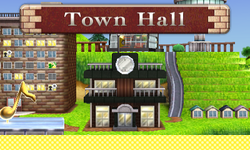Town Hall
From MiiWiki
Jump to navigationJump to search
The Town Hall is an important location in the Tomodachi Series. It allows the player to access multiple different gameplay and Mii settings, as well as view records. The town hall is unlocked in Tomodachi Collection after the player has solved the first food problem. In Tomodachi Life, it is unlocked after the players look-alike and the new Mii become friends.
Functions
In the Town Hall, the player can:
- Create new Miis or import them from Mii Maker.
- View each islander Mii's info, such as name and birthday, and sort them based on various categories.
- View the personality chart (Collection only).
- View the collection of food, clothing, hats, interiors, goods, and treasures they have.
- Exchange items and/or Miis between systems using local wireless, or copy Miis on the island to the Mii Maker.
- View travel records and family albums of Miis who were born on the island.
- Scan and create QR codes to share Miis publicly.
- Edit the date and time, island name, and sound settings.
- Enable or disable SpotPass, StreetPass, and baby births.
- Delete the game's save data and start a new one.
- Transfer Miis from Tomodachi Collection (Japanese version of Life only).