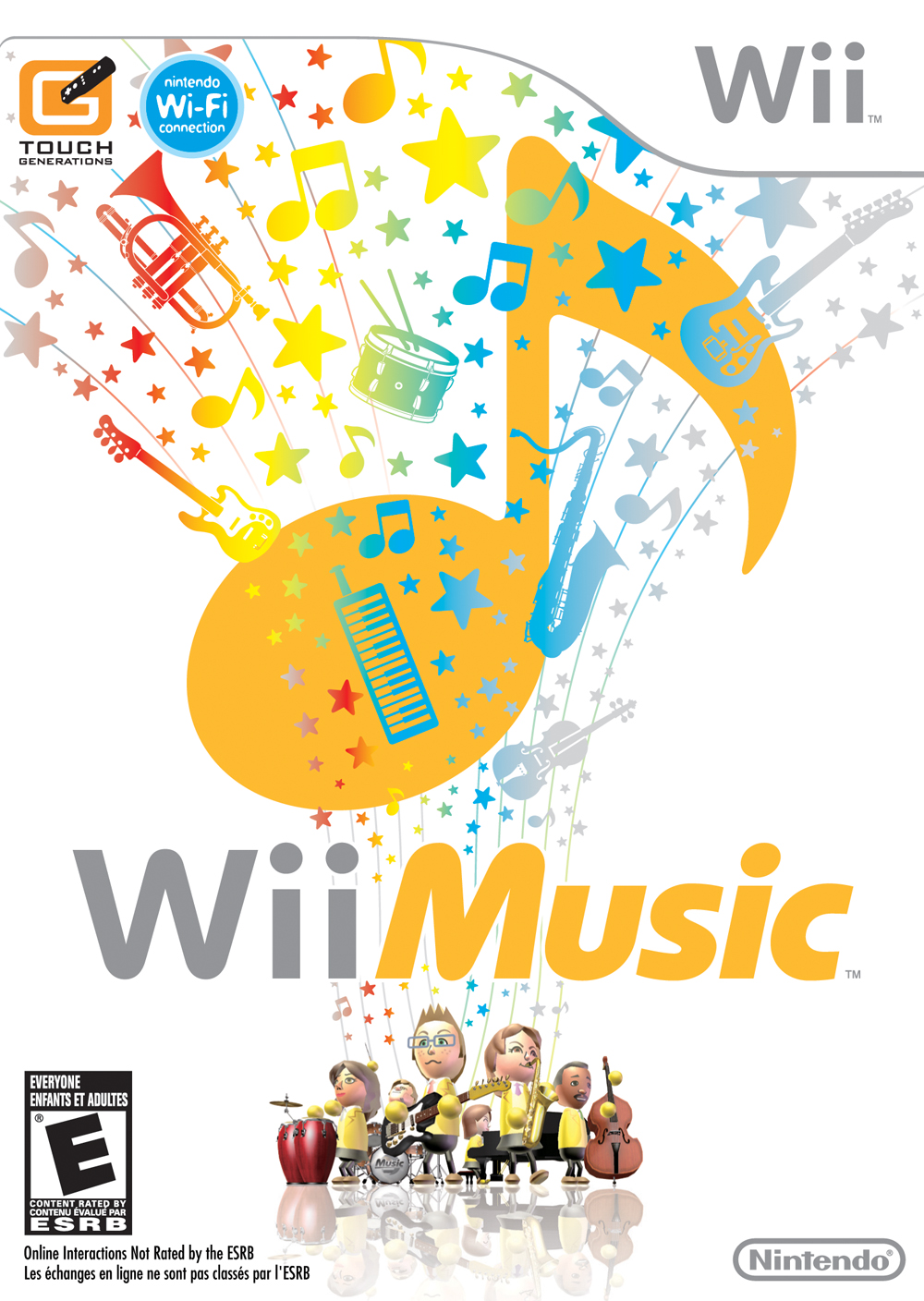Wii Music: Difference between revisions
PinkYoshiFan (talk | contribs) m (I have no idea if this has inputs beyond wiimote/balance board so skipping it (and others like it) with the input= infobox thing for now) |
No edit summary |
||
| (16 intermediate revisions by 5 users not shown) | |||
| Line 1: | Line 1: | ||
{{Infobox-Game | {{Infobox-Game | ||
|image=[[File:WM boxart.jpg| | |image=<tabs> | ||
<tab name="North American">[[File:WM boxart.jpg|200xp]] | |||
</tab> | |||
<tab name="European">[[File:WM PAL boxart.png|200xp]] | |||
</tab> | |||
</tabs> | |||
|caption=Cover artwork | |caption=Cover artwork | ||
|developer=Nintendo EAD | |developer=Nintendo EAD | ||
| Line 6: | Line 11: | ||
|released={{released|Japan|October 16, 2008|Europe|November 14, 2008|Australia|November 13, 2008|North America|October 20, 2008}} | |released={{released|Japan|October 16, 2008|Europe|November 14, 2008|Australia|November 13, 2008|North America|October 20, 2008}} | ||
|platforms=[[Wii]] | |platforms=[[Wii]] | ||
|input=Wii Remote<br>Wii Remote+Nunchuk<br>Wii Balance Board | |||
|rating={{ratings|esrb=e|pegi=3|cero=a}} | |rating={{ratings|esrb=e|pegi=3|cero=a}} | ||
|link= | |link= | ||
}} | }} | ||
'''''Wii Music''''' is a [[Wii series]] game released in 2008 for the [[Wii|Nintendo Wii]]. It was one of the first games to be announced for the Wii in 2006. It is a musical game, focusing primarily on arranging existing songs by playing as [[Mii]] members of a band. It is one of the Wii series games with the lowest sales. | |||
Wii Music is a [[ | |||
==Gameplay== | ==Gameplay== | ||
The game lets the player play over 50 songs with 60 | The game lets the player play over 50 songs with over 60 instruments, which can be unlocked by doing lessons. When you start a "jam session", you can do other things like Add/Remove Parts, Stylize Parts, Change Tempo, Change Miis, and load video data. Players are also able to send/receive jam sessions to Wii Friends, but only a certain amount can be sent in one day, as you have 10 "blocks" in total to send, with a session being a minimum of 1 block. There are multiple styles of music you can make a song turn into, including Reggae, Rock, Classical, etc. After you select your Miis and song, there are 10 stages you can play in. After you are done playing a song, you can rate it out of 100 and save a video of it. There is also a drum mode if the player connects a Balance Board. | ||
== | ==List of game modes== | ||
===Jam=== | |||
*[[Instrument Improv]]: The player can test out many instruments. | |||
====Jam Session==== | |||
*Quick Jam: Players get randomize an instrument, a song, and different musical styles. | |||
*[[Custom Jam]]: Players select a song, stage, instruments, and band parts to perform in a jam session. | |||
===Lessons=== | |||
*Jam Basics: Players learn to go hands-on with instruments and how to perform in a basic jam session. | |||
*[[Jam Mystery]]: Players learn tips on making unique song arrangements in a variety of different musical styles. | |||
===Videos=== | |||
Players can view all the videos they’ve saved, and also exchange videos with friends who own Wii Music through WiiConnect24. | |||
*Video Library: Showcases all the videos the player saved. | |||
*Top-10 Playback: Shows the top 10 rated video. | |||
*Random Playback: A random video plays. | |||
===Games=== | |||
*[[Mii Maestro]]: Players wave the wii remote to conduct their musicians. | |||
*[[Handbell Harmony]]: Players ring their handbells in time with the music-flow guide. | |||
*[[Pitch Perfect]]: Player take on tone-recognition quizzes. | |||
==Gallery== | ==Gallery== | ||
{{See Also|:Wii Music/gallery}} | |||
<gallery> | <gallery> | ||
WM boxart.jpg|USA box artwork | |||
WM PAL boxart.png|PAL box artwork | WM PAL boxart.png|PAL box artwork | ||
WM Sebastian Tute.jpg|[[Sebastian Tute]] | |||
WM Jacket.jpg|Making a jacket | |||
</gallery> | |||
===Instrument silhouettes=== | |||
<gallery> | |||
WM Violin Silhouette.png|Violin | |||
WM Trumpet Silhouette.png|Trumpet | |||
WM Drum Silhouette.png|Drum | |||
WM Mii Head Silhouette (1).png|Mii Head (1) | |||
WM Mii Head Silhouette (2).png|Mii Head (2) | |||
WM Mii Head Silhouette (3).png|Mii Head (3) | |||
WM Baton Silhouette.png|Baton | |||
WM Music Silhouette.png|Music | |||
WM Bell Silhouette.png|Bell | |||
WM DVD Silhouette (1).png|DVD (1) | |||
WM DVD Silhouette (2).png|DVD (2) | |||
WM Band Silhouette.png|Band | |||
WM Drum Set Silhouette.png|Drum Set | |||
</gallery> | </gallery> | ||
{{Navbox-Games}} | |||
[[category:Wii Music]] | [[category:Wii Music]] | ||
Revision as of 22:21, 27 March 2024
| Details | |
|---|---|
| Developer(s) | Nintendo EAD |
| Publisher(s) | Nintendo |
| Release date(s) | |
| Platform(s) | Wii |
| Rating(s) | ESRB: PEGI: CERO: |
| Input(s) | Wii Remote Wii Remote+Nunchuk Wii Balance Board |
| Game chronology | |
| Previous game First game in series |
Next game Latest game in series |
| On affiliated sites | |
| Walkthrough | |
Wii Music is a Wii series game released in 2008 for the Nintendo Wii. It was one of the first games to be announced for the Wii in 2006. It is a musical game, focusing primarily on arranging existing songs by playing as Mii members of a band. It is one of the Wii series games with the lowest sales.
Gameplay
The game lets the player play over 50 songs with over 60 instruments, which can be unlocked by doing lessons. When you start a "jam session", you can do other things like Add/Remove Parts, Stylize Parts, Change Tempo, Change Miis, and load video data. Players are also able to send/receive jam sessions to Wii Friends, but only a certain amount can be sent in one day, as you have 10 "blocks" in total to send, with a session being a minimum of 1 block. There are multiple styles of music you can make a song turn into, including Reggae, Rock, Classical, etc. After you select your Miis and song, there are 10 stages you can play in. After you are done playing a song, you can rate it out of 100 and save a video of it. There is also a drum mode if the player connects a Balance Board.
List of game modes
Jam
- Instrument Improv: The player can test out many instruments.
Jam Session
- Quick Jam: Players get randomize an instrument, a song, and different musical styles.
- Custom Jam: Players select a song, stage, instruments, and band parts to perform in a jam session.
Lessons
- Jam Basics: Players learn to go hands-on with instruments and how to perform in a basic jam session.
- Jam Mystery: Players learn tips on making unique song arrangements in a variety of different musical styles.
Videos
Players can view all the videos they’ve saved, and also exchange videos with friends who own Wii Music through WiiConnect24.
- Video Library: Showcases all the videos the player saved.
- Top-10 Playback: Shows the top 10 rated video.
- Random Playback: A random video plays.
Games
- Mii Maestro: Players wave the wii remote to conduct their musicians.
- Handbell Harmony: Players ring their handbells in time with the music-flow guide.
- Pitch Perfect: Player take on tone-recognition quizzes.
Gallery
- See also: Wii Music/gallery