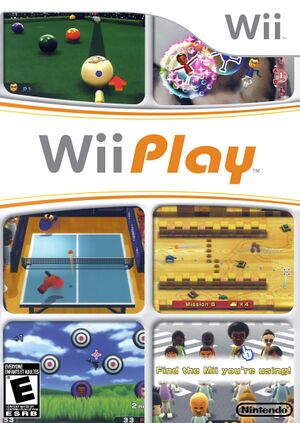|
|
| (36 intermediate revisions by 7 users not shown) |
| Line 1: |
Line 1: |
| {{Infobox-Game | | {{Infobox-Game |
| |image=[[File:WPl boxart.jpg|300px]] | | |image=<tabs> |
| |caption=US cover artwork | | <tab name="American">[[File:WPl boxart.jpg|300px]]</tab> |
| | <tab name="European">[[File:Wii Play Europe.jpg|300px]]</tab> |
| | <tab name="Japanese">[[File:Wii Play Japan.png|300px]]</tab> |
| | </tabs> |
| | |caption= |
| |developer=Nintendo EAD | | |developer=Nintendo EAD |
| |publisher= Nintendo | | |publisher= Nintendo |
| Line 7: |
Line 11: |
| |platforms=[[Wii]] | | |platforms=[[Wii]] |
| |rating= {{ratings|esrb=e|pegi=3|cero=a}} | | |rating= {{ratings|esrb=e|pegi=3|cero=a}} |
| | |input=Wii Remote |
| |id=RHAE01 | | |id=RHAE01 |
| |next=[[Wii Play Motion]] | | |next=[[Wii Play Motion]] |
| |link= | | |link= |
| }} | | }} |
| | {{distinguish|the video game|the [[Wii Play (series)|series of the same name]]}} |
| | '''''Wii Play''''', also known as '''''Hajimete no Wii (はじめてのWii)''''' in Japan, roughly translating to "Your First Step to Wii", is a party game developed by Nintendo as a launch title for the [[Wii]] in Japan, Europe, and Australia. It was released in North America a few months after the Wii's release and is the second game to be a part of the [[Wii series]], as well as the first entry in the [[Wii Play (series)|Wii Play series]], with a sequel named [[Wii Play Motion]] releasing in 2011. |
|
| |
|
| {{construction|kirb is working on it}}
| | The game is a compilation comprised of nine minigames, with most of them utilizing the player's [[Mii]] as well as other Mii saved on the player's Wii serving as NPC. The games were designed to show off the various features of the Wii Remote, most for the mini-games utilising the pointer built into it. ''Wii Play'' was developed at the same time as ''[[Wii Sports]]'', and is based on a collection of Wii demo games from E3 2006. |
|
| |
|
| ''Wii Play'' is a party game developed by Nintendo as a launch title for the [[Wii]] in Japan, Europe, and Australia. It was released in North America a few months after the Wii's release. The game contains nine minigames, all utilizing [[Mii]]s. The games were designed to show off the various features of the Wii Remote. ''Wii Play'' was developed at the same time as ''[[Wii Sports]]'', and is based on a collection of Wii demo games from E3 2006.
| | Although ''Wii Play'' received mixed reviews from critics, it became a commercial success, selling over 28 million copies worldwide,<ref>https://www.nintendo.co.jp/ir/en/finance/software/wii.html</ref> which could be due to the game being bundled with a Wii Remote. The game retailed for $50 in the US, while a Wii Remote retailed for $40, meaning the game itself was essentially being sold for $10. |
| | |
| Although ''Wii Play'' received mixed reviews from critics, it was a commercial success, selling over 28 million copies worldwide,<ref>https://www.nintendo.co.jp/ir/en/finance/software/wii.html</ref> which could be due to the game being bundled with a Wii Remote. The game retailed for $50 in the US, while a Wii Remote retailed for $40, meaning the game itself was essentially being sold for $10. | |
|
| |
|
| ==Games== | | ==Games== |
| Initially, only the first game is unlocked. Completing a game once unlocks the next game. | | Initially, only the first game is unlocked. Completing a game once unlocks the next game. |
|
| |
|
| ===Shooting Range===
| | {|class="wikitable table-yellow" |
| {{Quote|Shoot down the targets by aiming the Wii Remote at the screen. Fire with {{Button|wii|b}}. Combo 5 or more shots for a bonus!|In-game description}}
| | !No. |
| | | !Name |
| In this game, similar to ''Duck Hunt'' from the NES, players point their Wii Remote at the screen and shoot with {{Button|wii|b}} at various objects to get points. Throughout all of the stages, ducks can occasionally be seen flying in the background, and can be shot for 1 point each.
| | !Icon |
| | | !Image |
| [[File:WPl Shooting Range Stage 2 screenshot 2.png|400px|thumb|right|Screenshot from Shooting Range, showing all of the target types]]
| |
| | |
| {| class="wikitable" | |
| !Stage | |
| !Description | |
| |-
| |
| |[[File:WPl Shooting Range Stage 1 screenshot.png|300px]]{{center|Stage 1}}
| |
| |Different colored balloons drift across the screen, and the player must shoot them to get points. Each balloon is 1 point.
| |
| |- | | |- |
| |[[File:WPl Shooting Range Stage 2 screenshot.png|300px]]{{center|Stage 2}} | | |1 |
| |Targets appear and disappear across the screen. Regular targets are 1 point, golden targets are 3 points, and the targets with your Mii's face on it are -3 points. | | |[[Shooting Range]] |
| | |[[File:WPl Shooting Range icon.png|center]] |
| | |[[File:WPl Shooting Range Menu Icon.png]] |
| |- | | |- |
| |[[File:WPl Shooting Range Stage 3 screenshot.png|300px]]{{center|Stage 3}} | | |2 |
| |Frisbees are thrown across the screen by an unknown person. Each frisbee is worth 3 points. | | |[[Find Mii (Wii Play)|Find Mii]] |
| | |[[File:WPl Find Mii icon.png|center]] |
| | |[[File:WPl Find Mii Menu Icon.png]] |
| |- | | |- |
| |[[File:WPl Shooting Range Stage 4 screenshot.png|300px]]{{center|Stage 4}} | | |3 |
| |Aluminum cans fall from the sky. Each can is worth 1 point initially, however when shot they bounce back in the air. The point value increases by 1 each additional time they are shot until they break at 5 points. | | |[[Table Tennis (Wii Play)|Table Tennis]] |
| | |[[File:WPl Table Tennis icon.png|center]] |
| | |[[File:WPl Table Tennis Menu Icon.png]] |
| |- | | |- |
| |[[File:WPl Shooting Range Stage 5 screenshot.png|300px]]{{center|Stage 5}} | | |4 |
| |A group of your Mii is standing in a field. UFOs float down and try to beam your Miis up. Shooting a UFO yields 3 points, and it drops the Mii. If all the Miis are stolen, the game ends. If Miis are left at the end of the game, you get additional points. | | |[[Pose Mii]] |
| |}
| | |[[File:WPl Pose Mii icon.png|center]] |
| | | |[[File:WPl Pose Mii Menu Icon.png]] |
| ===Find Mii===
| |
| {{Quote|Pick out the right faces from the crowd. Aim with the Wii Remote, and press {{button|wii|a}} to select.|In-game description}}
| |
| | |
| The second game, Find Mii, has the player attempt to locate certain Miis following a prompt. Usually, the challenge is to locate two look-alike Miis, but sometimes it's to find a specific Mii. The game starts out with a one minute timer, and 10 seconds and a few points are added for each correct challenge. When the timer runs out, the game ends and the points are tallied. Each challenge is located in one of five places: a crosswalk, a body of water, a set of escalators, outer space, or a dark room.
| |
| | |
| <gallery widths="150px">
| |
| WPl Find Mii screenshot 1.png|Crosswalk | |
| WPl Find Mii screenshot 2.png|Water
| |
| WPl Find Mii screenshot 3.png|Escalator
| |
| WPl Find Mii screenshot 4.png|Space
| |
| WPl Find Mii screenshot 5.png|The dark
| |
| </gallery>
| |
| | |
| ===Table Tennis===
| |
| {{Quote|Move the paddle to return the ball. Aim the Wii Remote at the screen to move the paddle. How many times can you rally?|In-game description}}
| |
| | |
| In this game, the player must point their Wii Remote at the screen to move a disembodied hand holding a paddle. The opponent is another floating hand, which is either a computer, or the second player. The player must bounce the ball back, called "rallying". As the game progresses, more Miis show up at the table to watch. The computer will gradually speed up to a certain point, and then the game will continue until a player misses the ball, or the score reaches 999. After 999 rallies, the computer will miss the ball, and the round will end. If the player misses, then the game ends and the score is posted.
| |
| | |
| <gallery widths="150px">
| |
| WPl Table Tennis intro screenshot.png|Intro to the game. The initial goal is 100 rallies.
| |
| WPl Table Tennis gameplay screenshot.png|Gameplay
| |
| WPl Table Tennis score screenshot.png|Failure
| |
| </gallery>
| |
| | |
| ===Pose Mii===
| |
| [[File:WPl Pose Mii intro screenshot.png|thumb|right|400px|The intro to Pose Mii]] | |
| {{Quote|Twist the Wii Remote to spin the Mii left and right. Switch poses by pressing {{Button|wii|a}} or {{Button|wii|b}}.|In-game description}}
| |
| | |
| In Pose Mii, the player must point the Wii Remote at the TV to match the Mii to a cutout. Rotating the remote rotates the Mii, and pressing {{Button|wii|a}} or {{Button|wii|b}} changes the pose of the Mii. The cutouts are located in bubbles which float down from the top of the screen. Matching the Mii to the cutout pops the bubble. If the bubbles makes it to the bottom of the screen, the game ends. Regular bubbles gain 1 point when popped, and glowing rainbow bubbles gain 3 points and freeze the bubbles for a few seconds. There are a total of 16 levels, but the player may likely never reach the later levels, due to the increased amount of bubbles. If the player gets a perfect score, additional points are rewarded. The perfect bonus starts at 5, and increases by 5 for each level. The highest possible score is 1545 points.
| |
| | |
| {| class="wikitable sortable"
| |
| !Level
| |
| !class="unsortable"|Background
| |
| !Max base score
| |
| !Perfect bonus
| |
| !Max score
| |
| !Cumulative max score
| |
| |- | | |- |
| |Level 1
| |
| |Closeup of a purple flower
| |
| |58
| |
| |5 | | |5 |
| |63 | | |[[Laser Hockey]] |
| |63 | | |[[File:WPl Laser Hockey icon.png|center]] |
| |-
| | |[[File:WPl Laser Hockey Menu Icon.png]] |
| |Level 2
| |
| |Photo of two birds
| |
| |56
| |
| |10
| |
| |66
| |
| |129
| |
| |-
| |
| |Level 3
| |
| |Photo of a butterfly
| |
| |49
| |
| |15
| |
| |64
| |
| |193
| |
| |-
| |
| |Level 4
| |
| |Photo of many blue flowers
| |
| |47
| |
| |20
| |
| |67
| |
| |260
| |
| |-
| |
| |Level 5
| |
| |Photo of a pink flower
| |
| |51
| |
| |25
| |
| |76
| |
| |336
| |
| |-
| |
| |Level 6
| |
| |Photo of a duck
| |
| |50
| |
| |30
| |
| |80 | |
| |416 | |
| |- | | |- |
| |Level 7 | | |6 |
| |Photo of pink flower | | |[[Billiards]] |
| |51 | | |[[File:WPl Billiards icon.png|center]] |
| |35
| | |[[File:WPl Billiards Menu Icon.png]] |
| |86 | |
| |502 | |
| |- | | |- |
| |Level 8 | | |7 |
| |Closeup of a sunflower | | |[[Fishing]] |
| |60 | | |[[File:WPl Fishing icon.png|center]] |
| |40
| | |[[File:WPl Fishing Menu Icon.png]] |
| |100 | |
| |602 | |
| |- | | |- |
| |Level 9 | | |8 |
| |Closeup of a peacock | | |[[Charge!]] |
| |54 | | |[[File:WPl Charge! icon.png|center]] |
| |45
| | |[[File:WPl Charge! Menu Icon.png]] |
| |99 | |
| |701 | |
| |- | | |- |
| |Level 10 | | |9 |
| |Photo of a dragonfly | | |[[Tanks!]] |
| |53 | | |[[File:WPl Tanks! icon.png|center]] |
| |50
| | |[[File:WPl Tanks! Menu Icon.png]] |
| |103
| |
| |804
| |
| |-
| |
| |Level 11
| |
| |Closeup of a crocodile
| |
| |42
| |
| |55
| |
| |97
| |
| |901
| |
| |-
| |
| |Level 12
| |
| |Photo of a praying mantis
| |
| |59
| |
| |60
| |
| |119
| |
| |1020
| |
| |-
| |
| |Level 13
| |
| |Closeup of a toad
| |
| |42
| |
| |65
| |
| |107
| |
| |1127
| |
| |-
| |
| |Level 14
| |
| |Photo of a moth
| |
| |63
| |
| |70
| |
| |133
| |
| |1260
| |
| |-
| |
| |Level 15
| |
| |Closeup of an eagle
| |
| |49
| |
| |75
| |
| |124
| |
| |1384
| |
| |-
| |
| |Level 16
| |
| |Closeup of a sleeping Lion
| |
| |81
| |
| |80
| |
| |161 | |
| |1545 | |
| |} | | |} |
|
| |
| *Between levels 11 and 15, the perfect bonus is larger than the possible score.
| |
|
| |
| <gallery widths="200px">
| |
| WPl Pose Mii level 1 screenshot.png|A screenshot of the first level, showing a regular bubble
| |
| WPl Pose Mii level 2 screenshot.png|A screenshot of the second level, featuring a rainbow bubble
| |
| WPl Pose Mii level 3 screenshot.png|A screenshot of the third level, displaying the shockwaves from a rainbow bubble
| |
| </gallery>
| |
|
| |
| ===Laser Hockey===
| |
| {{Quote|Hit the puck into your opponent's goal with the Wii Remote. Twist the Wii Remote left and right to rotate.|In-game description}}
| |
|
| |
| In laser hockey, the player points the Wii Remote at the screen to control a rectangular puck. The goal is to bounce the puck into the opponent's goal, and prevent the puck from entering the player's own goal. The opponent can either be a player, or a CPU. The game begins with a 120 second time limit, and whoever has the most points at the end of the game wins. If the player wins the round, their score is logged on the highscore board. This means that even if the player gets a higher score than ever before, they must still win in order to set a new high score.
| |
|
| |
| <gallery widths=200px>
| |
| WPl Laser Hockey intro screenshot.png|Intro to Laser Hockey
| |
| WPl Laser Hockey gameplay screenshot.png|Gameplay
| |
| WPl Laser Hockey goal screenshot.png|A goal is scored
| |
| WPl Laser Hockey Game Over screenshot.png|Game over
| |
| </gallery>
| |
|
| |
| ===Billiards===
| |
| {{Quote|Strike the cue ball with the Wii Remote. Aim for the ball with the cursor over it. How many shots will it take to sink them all?|In-game description}}
| |
|
| |
| <gallery widths=200>
| |
| WPl Billiards intro screenshot.png|The introduction to the game
| |
| WPl Billiards gameplay screenshot.png|The Billiards room and table
| |
| WPl Billiards table screenshot.png|Top view of the table
| |
| </gallery>
| |
|
| |
| ===Fishing===
| |
| {{Quote|Move the Wii Remote forward, back, up, down, left, and right to move the rod. When you get a nibble, pull back!|In-game description}}
| |
|
| |
| In Fishing, the player controls a floating hand and fishing rod with the pointer. The object of the game is to catch fish in a pond by lowering the fishing rod into the water, and having the fish bite the rod. Pulling back on the remote pulls the fish out of the water, and gains a set number of points. The game runs for a minute{{verify}}, and then the score is tallied. Moving the Wii Remote adjusts the position of the fishing rod in the pond.
| |
|
| |
| Different kinds of fish yield different set amounts of points, and also have slightly different behavior. Every so often, a random type of fish (excluding Small Fry) is selected as the "Bonus" fish, and catching it during this time will yield double points.
| |
|
| |
| {| class="wikitable"
| |
| !colspan=3|Types of fish in Fishing
| |
| |-
| |
| !Fish
| |
| !Points
| |
| !Notes
| |
| |-
| |
| |{{center|[[File:WPl Fishing Plain Ol Fish screenshot.png|200px]]<br>Plain Ol' Fish}}
| |
| |50
| |
| |
| |
| |-
| |
| |{{center|[[File:WPl Fishing Small Fry screenshot.png|200px]]<br>Small Fry}}
| |
| | -50
| |
| |This fish bites the hook and swims away with it rapidly.
| |
| |-
| |
| |{{center|[[File:WPl Fishing Nibbler screenshot.png|200px]]<br>Nibbler}}
| |
| |90
| |
| |This fish cannot be caught when it bites the hook, only when it nibbles, hence the name.
| |
| |-
| |
| |{{center|[[File:WPl Fishing Touchy Fish screenshot.png|200px]]<br>Touchy Fish}}
| |
| |190
| |
| |This fish is easily scared if the hook moves too much.
| |
| |-
| |
| |{{center|[[File:WPl Fishing Mystery Fish screenshot.png|200px]]<br>Mystery Fish}}
| |
| |250
| |
| |This fish only appears for a small time, and then vanishes.
| |
| |-
| |
| |{{center|[[File:WPl Fishing King of the Pond screenshot.png|200px]]<br>King of the Pond}}
| |
| |340
| |
| |This fish only appears for a small time, and then vanishes.
| |
| |}
| |
|
| |
| <gallery widths=200>
| |
| WPl Fishing intro screenshot.png|Intro to the game
| |
| WPl Fishing gameplay screenshot.png|Gameplay
| |
| </gallery>
| |
|
| |
| ===Charge!===
| |
| {{Quote|Turn the Wii Remote so that {{Button|wii|d-pad}} is on the left. Tilt forward to run, back to slow, and sideways to turn. Raise it to jump.|In-game description}}
| |
|
| |
| ===Tanks!===
| |
| Wii Remote: Aim
| |
|
| |
| {{Button|wii|control stick}} or {{Button|wii|d-pad}}: Steer tank
| |
|
| |
| {{Button|wii|b}}: Fire
| |
|
| |
| {{Button|wii|a}}: Drop a mine
| |
|
| |
|
| ==Gallery== | | ==Gallery== |
| | {{See Also|:Category:Wii Play images}} |
| <gallery> | | <gallery> |
| WPl title screen screenshot.png|Title screen | | WPl title screen screenshot.png|The title screen |
| WPl main menu screenshot.png|Main menu of the game before unlocking more games | | WPl main menu screenshot 2.png|The main menu with no game selected |
| WPl main menu screenshot 2.png|Main menu of the game after unlocking all games | | WPl main menu screenshot.png|The main menu with Shooting Range selected |
| </gallery> | | </gallery> |
|
| |
|
| ==Trivia== | | ==References== |
| *The textures for the fish in Fishing are slightly squished in the files. The fish are slightly stretched out during gameplay.
| | <references/> |
|
| |
|
| ==References==
| |
| [[category:Wii Play]]
| |
| {{Clear}} | | {{Clear}} |
| {{Navbox-Games}} | | {{Navbox-Games}} |
| | [[Category:Wii Play]] |